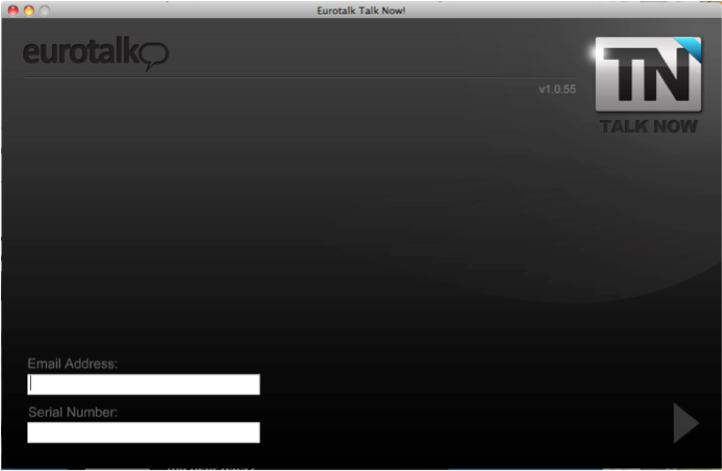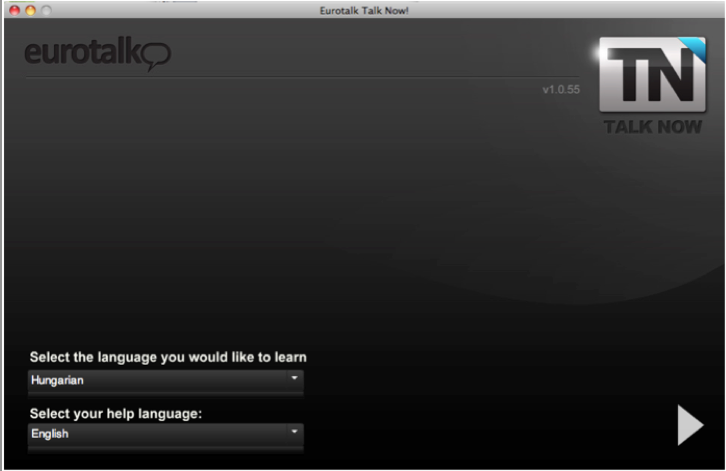How do I load the Talk Now DL program? | ||||
After placing an order via our website, you will receive two links and a unique serial number on your confirmation e-mail. The link corresponds to the program for Windows, Apple Mac or Linux operating systems. Depending on which computer you wish to use the program on, click the relevant link to start the installation. Follow the on-screen prompts regarding the location of the program (e.g. Program Files -Windows or Applications – Apple) and it should automatically start up after installation.
Enter your e-mail address and your serial number into the relevant boxes. Select the language you would like to learn then click on the arrow or press ENTER key to start installing the language packages and upon installation, you will reach the main menu. Last Updated 03/07/2013 14:32:46 |