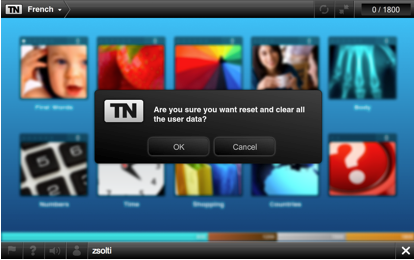How do I download updates on my Talk Now DL program? | ||||
When you load the program, you will be on the start menu displaying the topics. There is a circular icon on the top of the screen. This icon only can be seen if there is a new version available on the server. If you have the latest version, you won’t see this icon:
In the event that you have to clear the user data on your computer, click in the blue background in the main menu while you press the SHIFT + ALT key combination. You will be prompted if you wish to reset and clear all user data:
Last Updated 03/07/2013 14:32:36 |