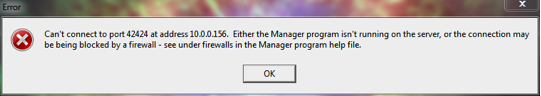Error from student or teacher program “Cannot connect to port” | ||||
This message means that the EuroTalk Student or Teacher program cannot connect to the Manager – either because the “service” isn’t running, or because the connection is being blocked by a firewall. To find out if the service is running, do the following:
If the service IS installed and running, but the student and teacher programs still cannot run, then this suggests possible problems with a firewall. See the Manager help file under “Firewall settings” for advice on this. A final possible (but unusual) reason for this problem is that you have specified the host by name in the install process, and your network is failing to resolve this correctly for some reason. To find out if this is the case, run the EuroTalk Network Manager program on the server, select “Network Manager Options” then “Settings”, and try changing the host name to an IP address (e.g. change “SERVER1” to “192.168.0.199” using the combo box.) Last Updated 05/09/2013 14:25:27 |