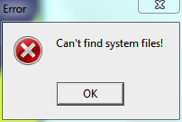| 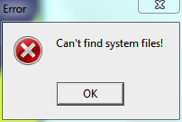
If you get this error when attempting to run a product, it usually indicates a problem with directories, e.g. due to a change on the server. Specifically, this may be due to (1) incorrect directory settings in the manager.ini file, (2) incorrect directory settings in the ‘products’ table in the manager database, or (3) a network permissions problem causing the workstations not to be able to access the files on the server. To sort this out, run the EuroTalk Network Manager program on the server, and do the following:
- Select “Network manager options” then “Directories” and check if these are set correctly. If not, then change them. If you get a prompt asking if you also want to update the product database, say “Yes”.
- Otherwise, select “Directories” on the “Project” menu (note that this is not the same as 1 above!) and see if these are set correctly. For example, if your data directory is set to \MyServer\StudentShared\EuroTalkData and you have installed Talk Now in the default location, then you would expect to see an “OLD DIRECTORY” entry \MyServer\StudentShared\EuroTalkData\TalkNowV2 . If not, you can make corrections using the “NEW DIRECTORY” entries.
- If the first two suggestions are correct and you are still getting this error, then this may indicate a problem with directory permissions. To check this, log onto a workstation with student permissions, and try to access a directory such as \MyServer\StudentShared\EuroTalkData\TalkNowV2\Data\Interface\FirstWords . If this fails, then suspect a permissions problem between the workstations and the server. How you resolve this depends on your network. (For example, note that paths such as \MyServer\d$\StudentShared only work in administrator mode on many systems).
|
|
Last Updated 05/09/2013 14:25:19 | | |