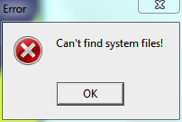Student program gives error "Can't find system files" | ||||
If you get this error when attempting to run a product, then it usually indicates a problem with directories, e.g. due to a change on the server. To sort this out, run the EuroTalk Network Manager program on the server, and do the following:
Last Updated 05/09/2013 14:25:19 |