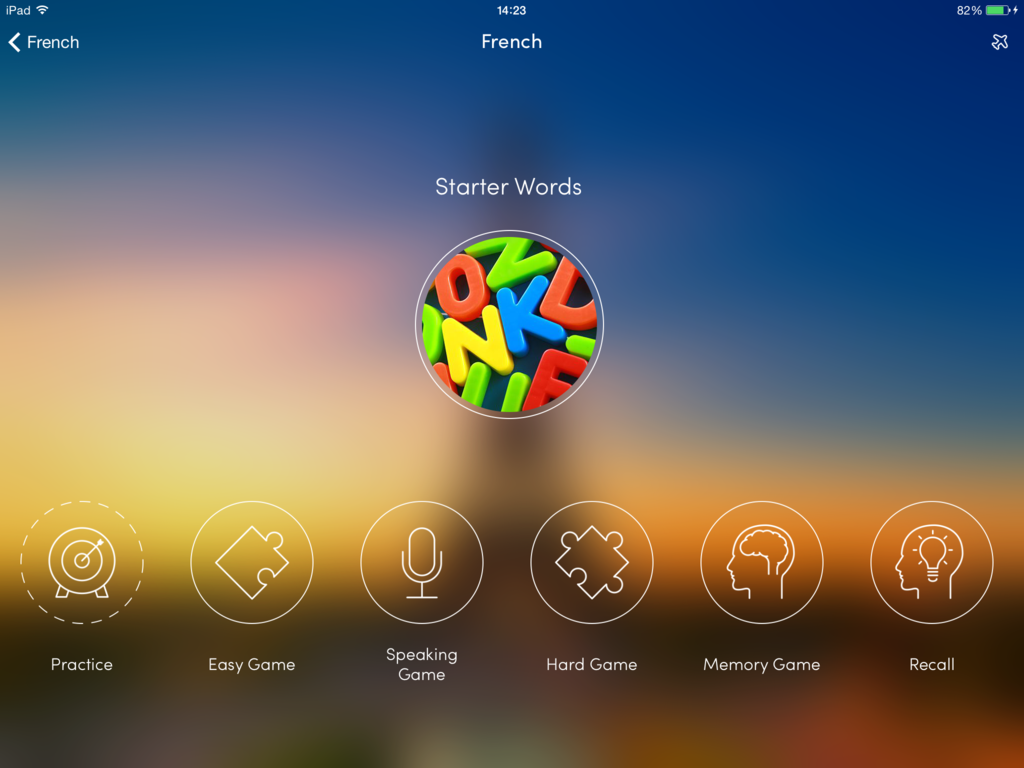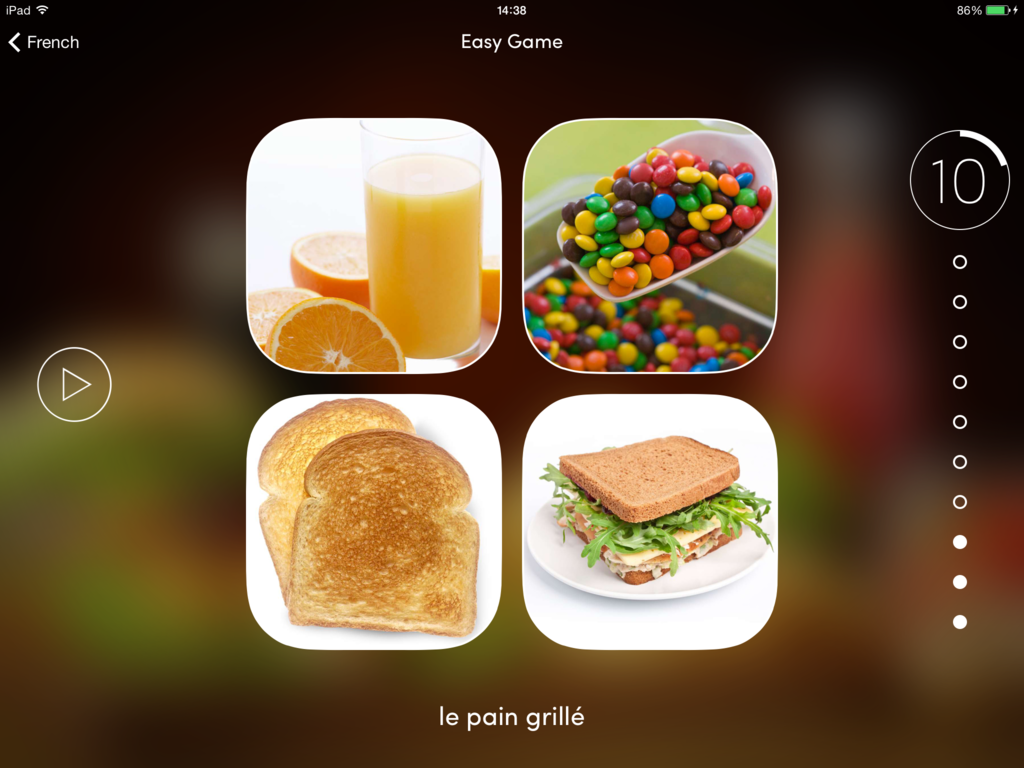uTalk – Learn a Language: A Guided Tour
If you follow us on Facebook or Twitter (or maybe even if you don’t) you’ll know that we recently released a new update for our app, uTalk. And we’re really, really excited about it; not only does it now work on iPads, it’s got 130 languages included and it looks gorgeous. So I thought I’d give you a quick guided tour, so you can see what all the fuss is about.
Choose your language
Once you’ve download the app, the first thing you’ll probably notice is that it’s got loads of languages. From French, Spanish and German, through to Lao, Kachchi and Cebuano, we’ve got them all (and if we don’t have the one you want, we probably soon will – let us know what you’re waiting for in the comments).
The best bit is if you’re just curious and want to hear what a language sounds like, it won’t cost you a penny, because uTalk gives you a Starter Words section in all 130 languages completely free.
Starter Words
These Starter Words include the essentials that you’ll need when you first arrive in a new country – ‘hello’, ‘please’, ‘thank you’ and ‘help’ (hopefully you won’t need that one, but it’s always a useful word to know!) among others.
There’s also a selection of games to help you remember these key words, so you’re totally prepared before you step off the plane.
Upgrades
If you’re anything like me, though, once you’ve learnt a few words you won’t want to stop. So uTalk gives you the chance to learn more, with the Essentials and Premium upgrades.
The Premium will unlock 1,200 words and phrases across 35 categories for the language you choose – and that’s when it gets really fun. The app’s got everything from food and drink and travelling, to adjectives and numbers up to ten million. You can order a beer, ask someone to dance and check you’re on the right train (again – useful).
How it works
Ok, let’s get down to business. You’re going to France for a few days, and you want to learn some French before you go. How should you use uTalk?
First, choose your topic. Then, start with the Practice; this is where you learn the vocabulary. You can listen as many times as you like, slow it down, even have a go yourself with the recording button. Each word or phrase has a corresponding picture, which will help you remember it later, and they’ve all been translated and recorded by native speakers.
Then it’s time for the games. Start with the easy game, because it’s – well, the easiest. You’ll be shown some randomly selected pictures and hear one of the words you’ve just learnt. Choose the correct picture to carry on and start scoring points.
Then work your way up through the games, which get gradually more difficult. Be warned, they’re very addictive, so you may miss your stop because you’re concentrating so hard. And you might get some funny looks when you play the recording game on the train. I speak from experience on both of these things…
World Tour
Hidden throughout the app are 48 achievements. No, I won’t tell you what they are – but every now and again you’ll see a message pop up that says ‘World Tour Destination Unlocked’, and then at the end of that game, you can go and see where you’re heading off to.
Tap on the destination and watch your plane take off. To see how many destinations you’ve collected (and how many you still have to find) touch the grid icon at the bottom of the screen.
Instant Search
Of course this is all well and good, if you have time to sit and learn the language before you leave home. But what if you don’t?
No worries – just take uTalk with you, and any time you need a word, type it into the search box. (I used this feature myself when I went to Italy a few months ago and it saved me more than once.)
So what do you think? If you’re ready to give it a try, you can download uTalk from the App Store for free right now (no camping out required!). And we love customer feedback, so please do tell us what you think of the new design and features.
Most importantly, we really hope you enjoy using the new uTalk as much as we enjoy telling people about it 🙂
Liz